- How To Bypass Activation On Samsung Galaxy Screen
- How To Bypass Activation On Samsung Galaxy S 10 Plus Price
As we all know, after Android Lollipop version 5.0.1 to Marshmallow version 6.0.1 was released, the level of security included in it was better than the previous version. IMPORTANT!!!If the cellphone does not detect a flash disk, please replace it with another one because there are several types of flash disk/cellphones that are not compatible / support between the two.Step # 4. When the OTG cable is connected, a new window will appear on the mobile screen. Then look for the Bypass application on the flash disk.Step # 5. Install the bypass application. If the ” Install Blocked ” dialog box appears, tap on ” Settings ” (see the image below) then scroll down, and check or activate ” Unknown sources “. After that, select ” Install “.Step # 6. After the installation process is complete, continue again by pressing ” Open “. You will automatically be directed to the ” Settings ” menu. Well in this section, go to the ” Backup and reset » to Factory data reset » Reset device » Erase everything “. Automatically, your cellphone will restart.Step # 7. Wait until the restart process is complete. While waiting, you can remove the OTG cable from the cellphone.Step # 8. After the cellphone has restarted, then you will be faced with the process of activating the cellphone but there will be no more Google Account Verification request process. Then follow the instructions until the finish.2.
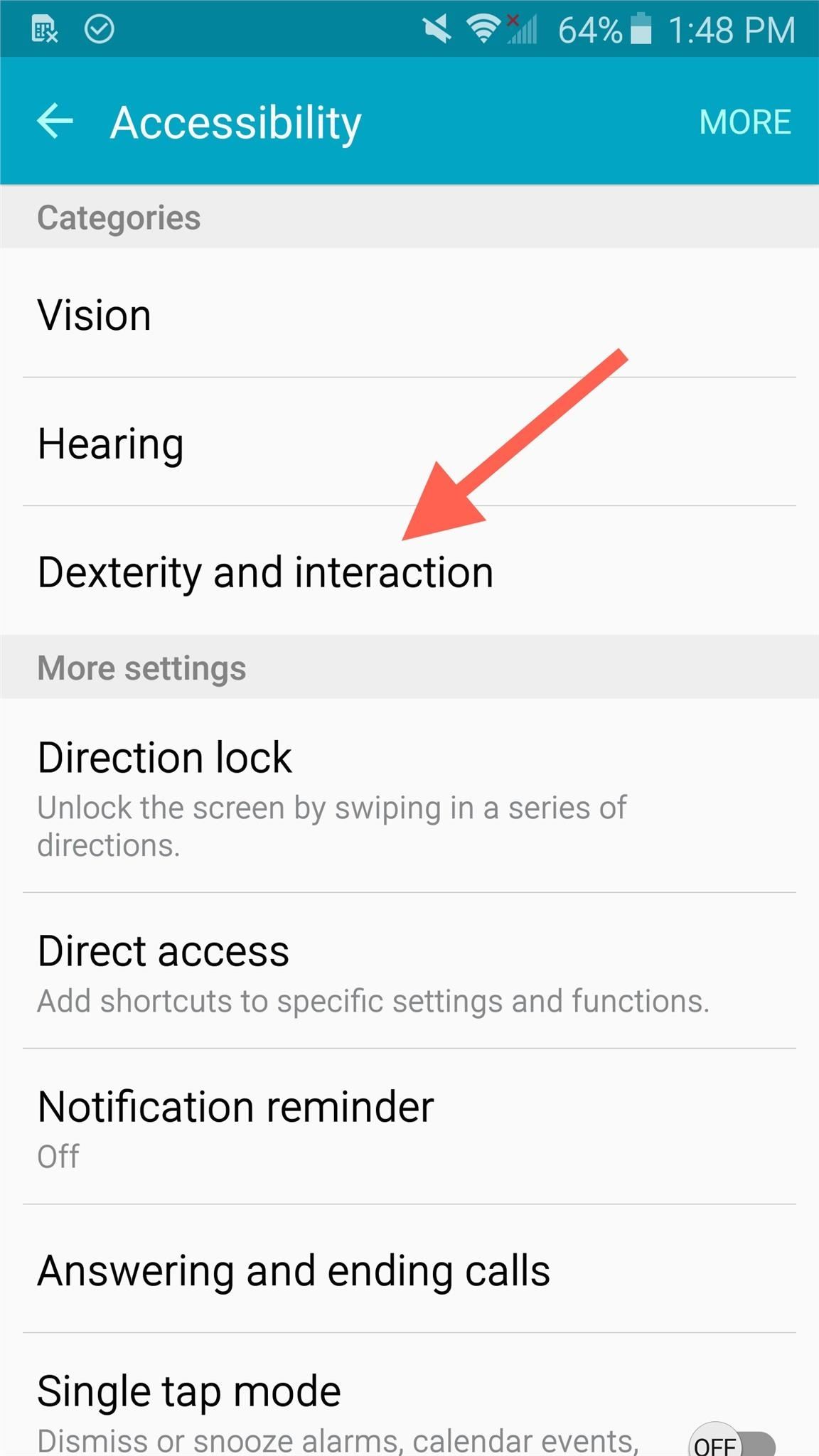
How To Bypass Activation On Samsung Galaxy Screen

How To Bypass Activation On Samsung Galaxy S 10 Plus Price
To bypass Samsung Galaxy S5 Neo, you need:♦ Computer/Laptop.♦ Micro USB Cable.♦ Wi-Fi (Internet). After that, tap on “Accept & Continue”, and then tap on “No Thanks”.-Once chrome browser opened, then just disconnect your device from computer.Download FRP Apk File & Install it:-Now type in google search bar ““.-Tap on “most relevant search result”.-Download from there “ Bypass Any Samsung Google Account” app.-Once downloading finished, just tap on “Back Key” from your device, until you reach back to “Popup Screen” where “OK” is written.
Other files (e.g. I've been through the settings and have restricted bandwidth to 30 Mbps, but it still exceeds this and it hasn't sorted out the problem. Didn't thing Shark was that good and it gave some other issues, so I de-installed this and re-installed CCCP.Problem is that Tversity will no longer transcode MKV, instead it crashes mediaserver.exe and PS3 Media Server will transcode MKV, however after a couple of minutes of streaming the bitrate goes through the roof (100+ Mbps) resulting in stuttering and an unwatchable movie. Ps3 media server codec pack 4. MKV2VOB converted ones) run fine on PS3 however I don't get audio when playing on Xbox for some reason.I'm happy to convert all files through MKV2VOB as long as I can do it in a way that the Xbox will produce sound.